One of the confusions I encounter the most in Microsoft 365 is Microsoft Teams Files vs. SharePoint Online Files. However, it doesn’t need to be that confusing. They are actually one in the same! Teams files are just files, stored in SharePoint, and surfaced in Teams. Any files that are uploaded into SharePoint, can be made available in Teams.
However, to get the best experience, you should be aware of how these two products integrate and work together. In this video, Ben will walk you through Teams Files and SharePoint Online Files and how they work together.
Oh, and by the way. When you’re talking about migrating to Microsoft 365, don’t ask should I migrate my files to Microsoft Teams or to SharePoint. It’s a SharePoint migration. You migrate you files to SharePoint, you just do it in a way that allows them to be easily surfaced in Teams as well if that’s ultimate where you want to be interacting with your files.
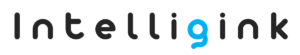
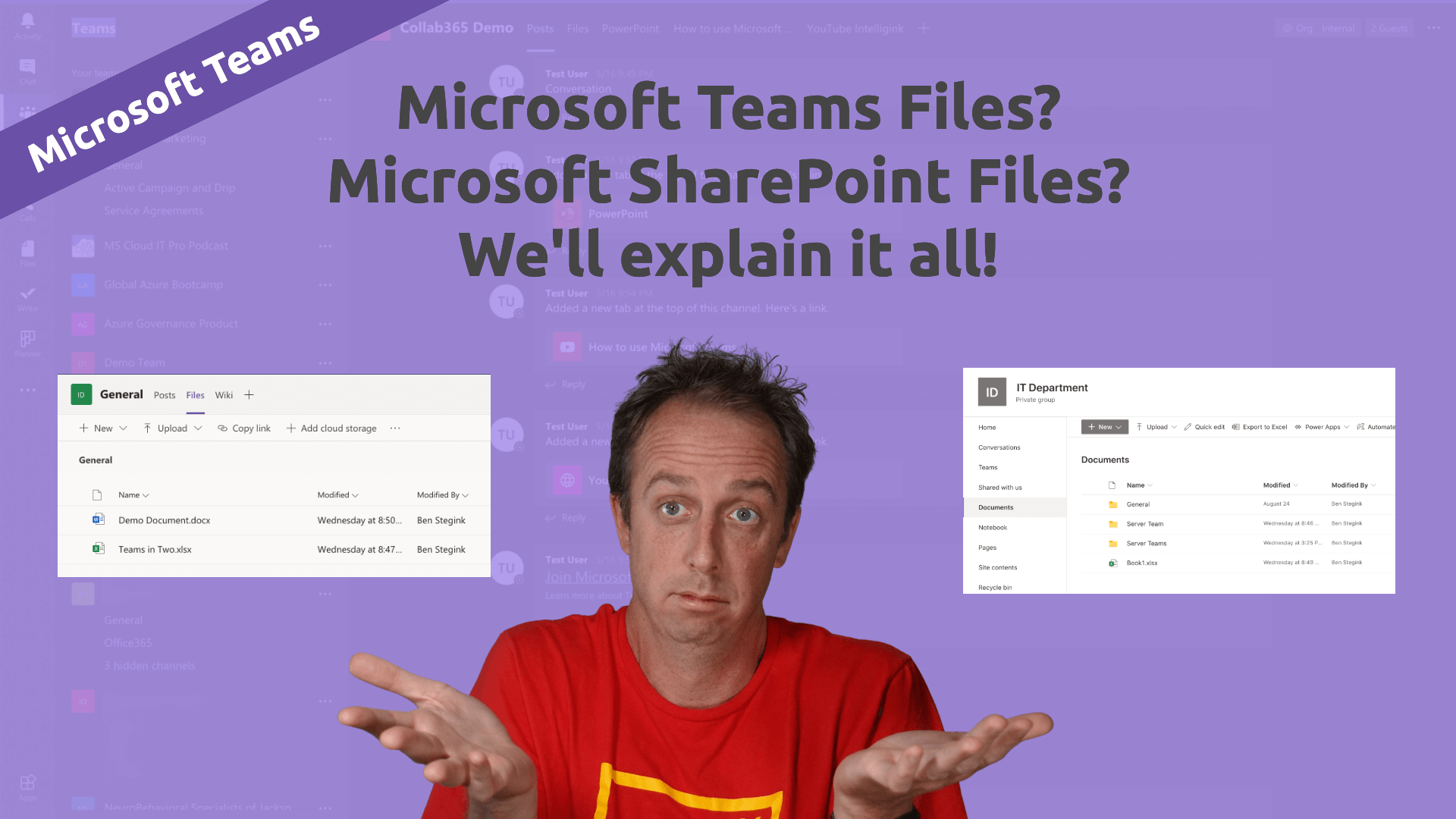
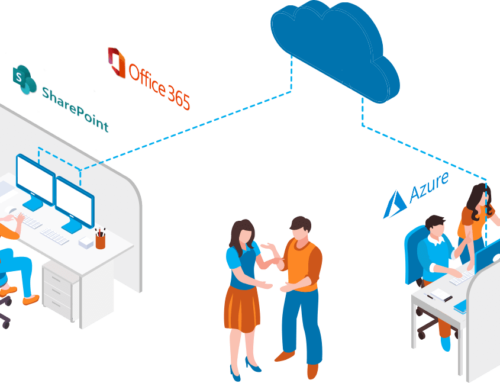
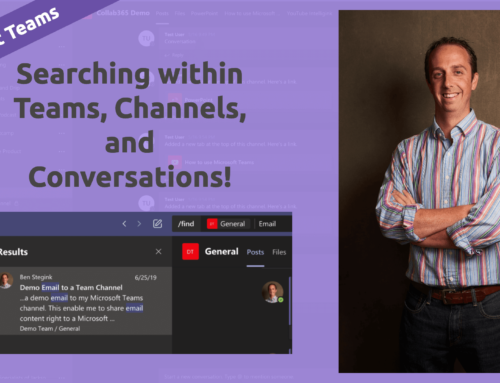



Leave A Comment